|
|
 |
 |
|
Bitometer
A
free and handy tool
by Keith Colson "next at
pitstock.com"
First off, to let you
know why this program was written in the first place.
I have been working on
ARM micros and found getting my head around the 32 bit
registers to be very un-natural after working on 8 bit
micros. So I made this handy little application to do
coversions of Hex, ASCII ext.
Features:
Signed Byte, Word and Long converions.
Unsigned Byte, Word and Long converions.
ASCII to Byte, Word and Long converions.
Floats (32 bit IEEE) to Byte, Word and Long converions.
Left bit shift and right bit shifts.
Endian Reversals.
Byte and Word swapping.
FREE too.
Download VB5 version here (exe needs VB5 Runtimes but XP generally
has it)
Download VB4 version here (zip includes a single runtime dll that
lives in the exe's folder)
And then I thought I better get back to work now I had
the tool I needed. I hope you enjoy using it as much as I
do.
If you enjoy using this
program, let me know, cause you never know, depending on
how popular this program is, I may upgrade it to include
full math functions.
|
| The main screen when first opened. Bitometer was built to enable working with bits,
bytes, words and so forth, easier to work with,
especially for embedded systems engineers working on 16
bit to 32 bit systems.
|
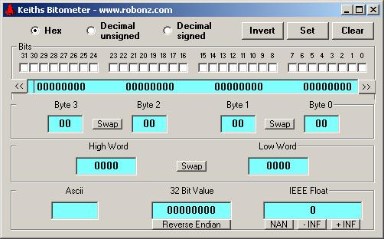 |
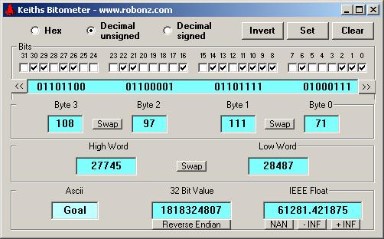 |
In this example you can see that
should the programmer needs to know what the actual bits
are that make up the word "Goal" from ASCII
characters. |
| Moving the whole 32 Bit word Left and
right is as easy as clicking the left and right buttons. Just below and to the left and right of the bit
flags.
|
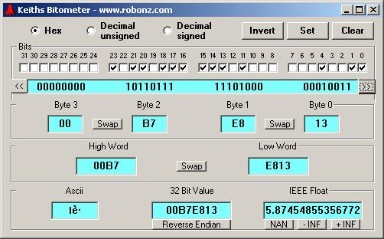 |
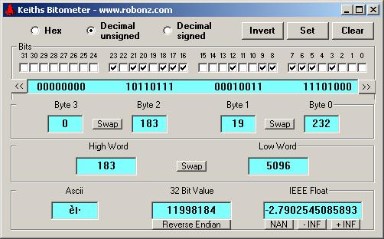 |
Bytes can be swapped by clicking the
swap button between the byte fields. |
| By clicking the radio buttons at the
top of the window, the user has the ability to enter in
Hex, signed or unsigned values in any of the fields below
the 32 Bit word field. |
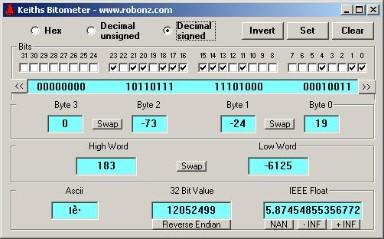 |
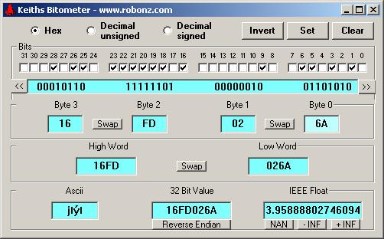 |
I here you say, "What about
bytes?", well you certainly have the option too. 4 Bytes in this Bitometer can be individually
read or entered.
|
| By clicking the Invert button, at the
top right, the whole 32 Bits invert, magically before
your eyes. I.e. A "1"
becomes "0" and "0" becomes a
"1" for the whole 32 bit word.
|
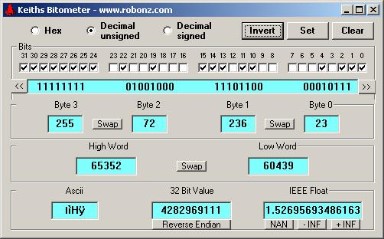 |
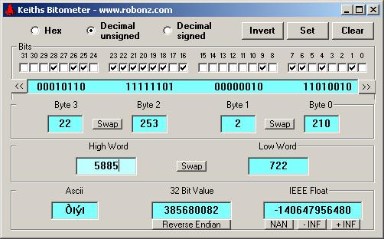 |
In this section the user has the
option also to adjust a word or two, or swap the words
around using the Swap button. |
| In this box you can enter a whole or
part of a 32 Bit number, meaning you can easily see in
Bits, Bytes or Words your 32 Bit value. |
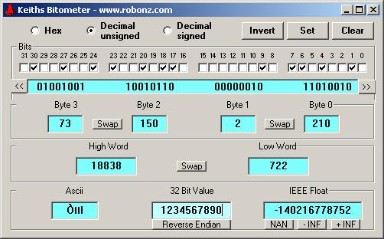 |
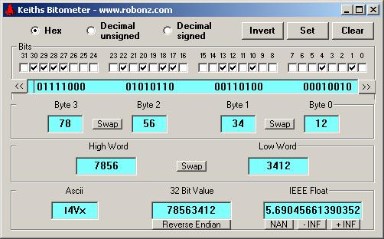 |
Here you can see that the user has the
option of reversing the Endian, this becomes a great help
when you load up a register and need to know to enter the
bits, depending on the processor, from MSB or LSB first. |
|
  |
| |

